Samsung Essential 24-inch FHD Monitor
The Samsung Essential 24-inch FHD monitor delivers reliable visual performance for students and business professionals who need clear, comfortable display capabilities. This budget-friendly Samsung monitor combines essential features with eye-comfort technologies to support extended work sessions. Perfect for students managing coursework and business users handling daily productivity tasks.
Key Features & Benefits
- Eye Saver Mode & Flicker Free Technology: Reduces blue light emission and screen flicker to minimize eye strain during long study sessions or work hours
- IPS Panel with 178° Viewing Angles: Provides consistent color accuracy and brightness from any viewing position, ideal for collaborative work or presentations
- 100Hz Refresh Rate: Offers smoother scrolling and transitions compared to standard 60Hz monitors, enhancing productivity workflows
- Eco Saving Plus Technology: Automatically adjusts screen brightness based on content to reduce power consumption and lower electricity costs
- Simple Tilt Stand Design: Allows -2° to 21° tilt adjustment for comfortable viewing angles that reduce neck strain
Technical Specifications
Display Performance
- Screen Size: 24-inch diagonal, 16:9 aspect ratio
- Resolution: Full HD 1920 x 1080 pixels
- Panel Technology: IPS (In-Plane Switching)
- Brightness: 250 cd/m² typical, 200 cd/m² minimum
- Contrast Ratio: 1000:1 static
- Response Time: 5ms GTG (Gray-to-Gray)
- Refresh Rate: Up to 100Hz maximum
- Color Support: 16.7 million colors, 72% NTSC color gamut coverage
Connectivity Options
- Video Inputs: 1x HDMI 1.4 port, 1x D-Sub (VGA) port
- HDCP Support: Version 1.4 for protected content playback
- Audio: No built-in speakers (external speakers required)
Physical Design
- Dimensions with Stand: 540.7 x 428.5 x 175.1 mm (W x H x D)
- Weight with Stand: 2.4 kg
- Stand Adjustment: Tilt -2° to +21°
- VESA Mount Compatibility: 100 x 100 mm wall mount support
- Color Finish: Black throughout (front, rear, and stand)
Power & Environmental
- Power Consumption: 25W maximum with external adapter
- Operating Conditions: 10-40°C temperature, 10-80% humidity
- Eco Features: 13.8% recycled plastic construction
- Certifications: Windows 11 compatible
Use Cases & Applications
Student Applications
The Samsung Essential monitor works exceptionally well for research projects requiring multiple browser tabs and document windows. Students can comfortably write essays while referencing online sources thanks to the IPS panel’s wide viewing angles. The Eye Saver Mode proves particularly valuable during late-night study sessions by reducing eye fatigue.
Business Productivity
Office professionals benefit from the monitor’s reliable performance for spreadsheet analysis, email management, and video conferencing. The 100Hz refresh rate provides noticeably smoother scrolling through long documents compared to standard monitors. Additionally, the dual input options allow easy switching between laptops and desktop computers.
Budget-Conscious Setups
Organizations seeking cost-effective display solutions will appreciate the monitor’s energy-efficient design and essential feature set. The external power adapter design helps reduce repair costs, while the VESA mount compatibility enables flexible desk arrangements in shared workspaces.




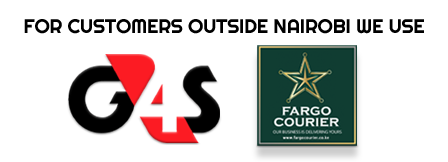






Reviews
There are no reviews yet.