HP DeskJet 2320 All-in-one Printer — A Compact Home Printer:
The HP DeskJet 2320 All-in-One Printer is a versatile affordable color printer for basic printing, copying, and scanning needs.
Features Of The 2320 Deskjet:
Functionality:
The hp deskjet 2320 printer can print, copy, and scan, hence an all-in-one printer
Printing:
- Print Speed: Maximum speed of 7.5 ppm (pages per minute) for black and white documents, while color documents have a speed rate of 5.5 ppm (ISO).
- First page print time, black and white: As quick as 15 seconds.
- Duplex support: Auto duplex not supported, only manual
- Print Resolution: Maximum print resolution of up to 1200 × 1200 dpi for black text and up to 4800 × 1200 optimized dpi for colored documents

Connectivity:
- The HP DeskJet 2320 can connect to your computer using a standard Hi-Speed USB 2.0 port.
- It does not support wireless or mobile printing capabilities.
Scanning:

- Maximum scan resolution of up to 1200 dpi and up to 216 × 297 mm in size.
- Files Supported: JPEG, TIFF, PDF, BMP, and PNG formats.
Copying:
- Copy Speeds: The copy function delivers speeds of up to 6 copies per minute (CPM) for black and 3 CPM for color documents.
- Copy Resolution Max: 600 × 300 dpi for both text and graphics.
- It allows for a maximum of 9 copies at a time and offers basic copy settings like auto-enlarge.
Required System Requirements:
- The 2320 is compatible with Windows 11, 10, 7, macOS 10.12 Sierra and above, and requires a 1 GHz processor, 2 GB of free space, and an internet connection for setup.
Supported Ink Cartridge:
- The HP DeskJet 2320 uses the HP 305 ink cartridge.
HP DeskJet 2320 Full Technical Specs:
| Print Technology | HP Thermal Inkjet |
| Print Speed (ISO) | Up to 7.5 ppm (black), Up to 5.5 ppm (color) |
| Print Speed (Draft, Letter/A4) | Up to 20 ppm (black and color) |
| First Page Out (Black, Ready) | As fast as 15 seconds |
| First Page Out (Color, Ready) | As fast as 18 seconds |
| Duplex Printing | Manual (driver supported) |
| Duty Cycle (Monthly, Letter/A4) | Up to 1000 pages |
| Recommended Monthly Print Volume | 50 to 100 pages |
| Print Quality (Black) | Up to 1200 x 1200 rendered dpi |
| Print Quality (Color) | Up to 4800 x 1200 optimized dpi color |
| Connectivity | 1 Hi-Speed USB 2.0 |
| Mobile Printing Capability | Not supported |
| Network Capabilities | None |
| Wireless Capability | No |
| Minimum System Requirements | 1 GHz 32-bit (x86) or 64-bit (x64) processor, at least 2 GB of hard disk space |
| Maximum Memory | 128 MB SDRAM, 32 MB flash |
| Compatible Operating Systems | Windows 11, Windows 10, Windows 7, macOS 10.12 Sierra |
| Paper Handling Input | 60 sheet input tray |
| Paper Handling Output | 25-sheet output tray |
| Media Types | Plain paper, Photo paper, Brochure paper |
| Scanner Type | Flatbed |
| Scan File Format | JPEG, TIFF, PDF, BMP, PNG |
| Scan Resolution (Optical) | Up to 1200 dpi |
| Scan Resolution (Hardware) | Up to 1200 x 1200 dpi |
| Scan Size, Maximum | 216 x 297 mm |
| Scan Technology | Contact Image Sensor (CIS) |
| Copy Speed (ISO) | Up to 6 cpm (black), Up to 3 cpm (color) |
| Copy Resolution (Black Text) | Up to 600 x 300 dpi |
| Copy Resolution (Color Text & Graphics) | Up to 600 x 300 dpi |
| Copy Resolution (Black Graphics) | Up to 600 x 300 dpi |
| Copies, Maximum | Up to 9 copies |
| Copier Settings | Auto-enlarge |
| Power Consumption (Off) | 0.05 watts |
| Power Consumption (Ready) | 1.83 watts |
| Power Consumption (Sleep) | 0.83 watt |
| Power Consumption (Auto-Off) | 0.05 watts |
| Input Voltage | 220 to 240 VAC (+/- 10%), 50/60 Hz (+/- 3Hz) |
| Energy Savings Feature Technology | HP Auto-Off Technology |


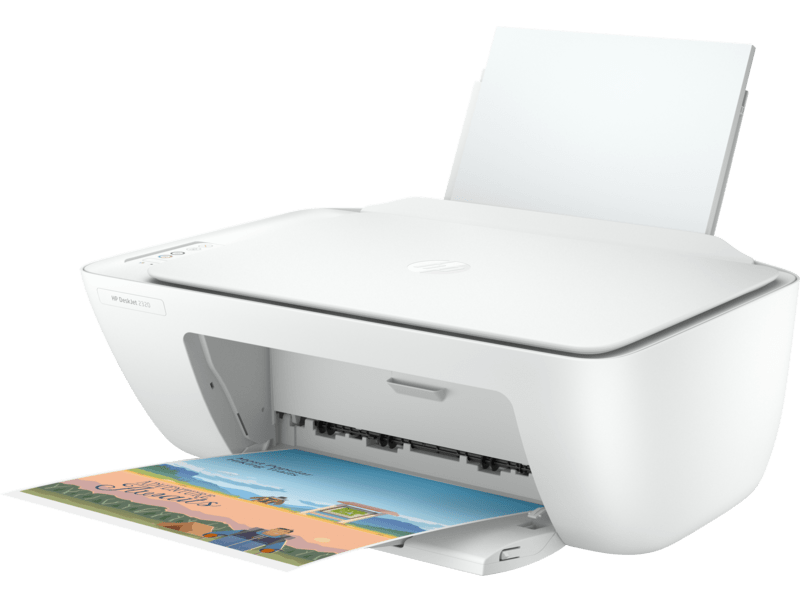
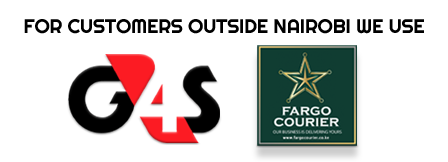
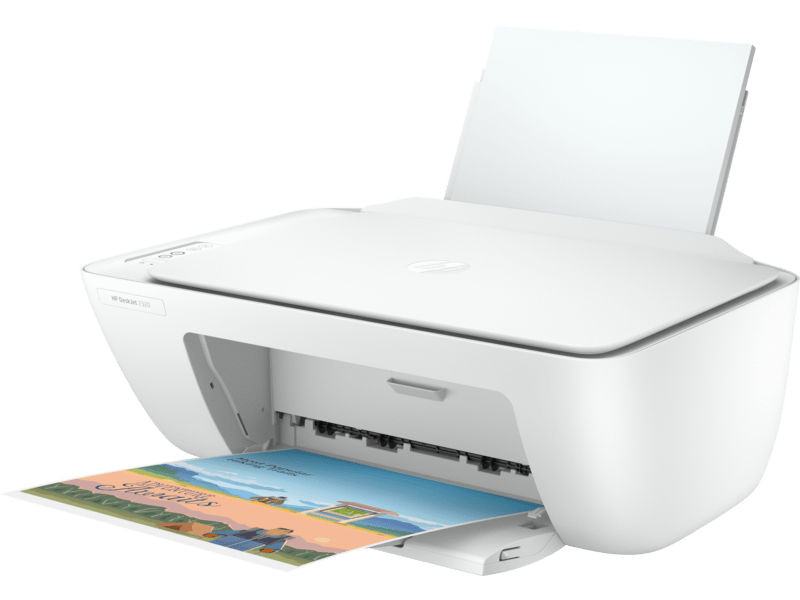






 No products in the cart.
No products in the cart.
Reviews
There are no reviews yet.